***PURCHASE AN INNOFADER:*** |
|
|
FADER SLOT: Crossfader and Channel Faders |
_______________________________________________ |
| 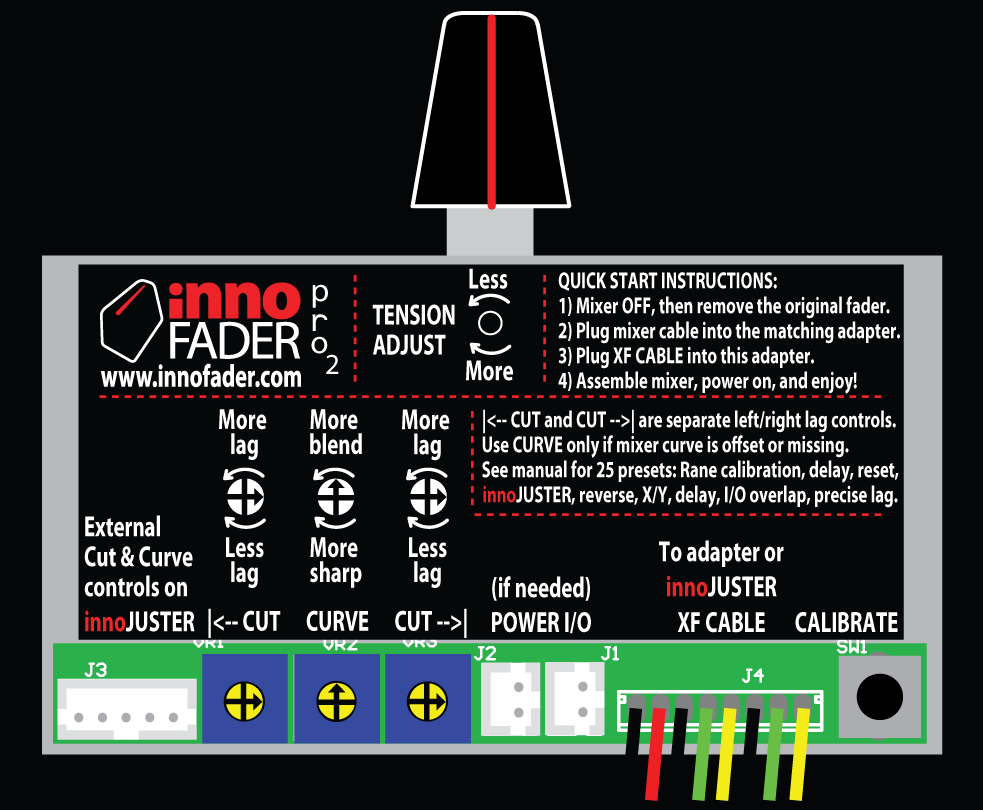 |
| ADAPTER BOARD (included): Adapter (10) |
| OPTIMAL CURVE DIAL SETTING: 12:00 |
| SPECIAL Y CURVE SETTING recommended for channel fader installation. More Info |
| |
_______________________________________________ |
Installation Notes: |
| Requires adapter plate included with the Innofader kit |
Installation Detailed Description: |
Innofader Pro2:
Please first see these detailed instructions for doing the Rane calibration. This is necessary to achieve precision cut points without too much dead space on either side of the crossfader. Hopefully these detailed instructions make the process much simpler for all of you!
Please note now no modifications are required for 4 pin magnetic fader connections - yeah! Simply use the 4 pin connector on adapter (10) and leave the 6 pin plug connected for extra short circuit protection.
Innofader Pro:
Please first read the Rane calibration instructions part 1 and Rane calibration instructions part 2.Now if you've done the Rane calibration but still have a slight imbalance between the left and right side cut-in points (< 1mm), the simplest way to fix this is to redo the standard calibration and reduce the cut-in dead space on the side which has slightly more dead space. This is much faster than redoing the Rane calibration all over.
Please refer to the Rane 61/62/64/68 and TTM57 MKII mod. This shows how to properly wire the crossfader cable to the Innofader Pro.
Otherwise this installation is very similar to the Rane TTM56/57 installation. For calibration using the Innofader Pro, please read the Rane calibration instructions part 1 and Rane calibration instructions part 2. |

