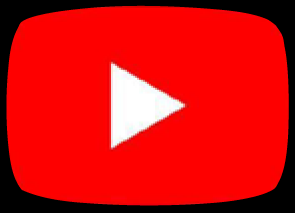Rane 61/62/64/68 and TTM57 MKII mod
This modification is for any Rane mixer using a Rane magnetic fader and a 4 pin cable connection. So far this includes the 61, 62, 64, and 68 models.
The first step is to rewire the original Rane fader cable so that it can work with the Innofader Pro. First observe the original Rane cable and wires 1-4 indicated below. You may wish to mark the numbers on the wires directly to keep track of which wire is which.
On the Rane cable itself, remove wires (3) and (4) and move over wire 2 to the last position. You can use the mini screwdriver included in the Innofader Pro Kit to do this. The pic after this one shows how wires can be removed.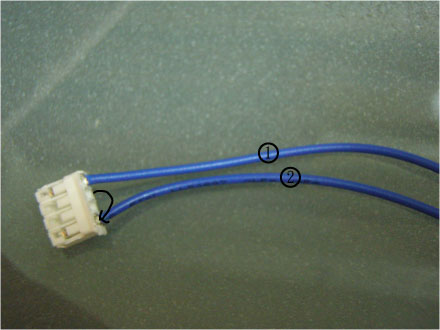
REMOVING WIRES:
Use the small screwdriver to lift up the small tab holding in the wire. At the same time pull the wire out of the connector. The key is to lift the white tab just enough so the wire can slide out.
As well as doing this for the Rane cable above, you need to do this to remove both the red and black wires on the small cable included with the Innofader Pro kit shown below. Save the connector itself for the next step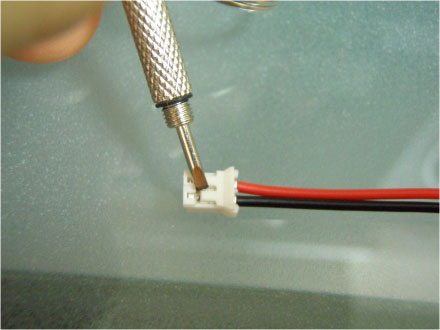
Replace the blue wires (3) and (4) from the original Rane crossfader cable into the small white connector.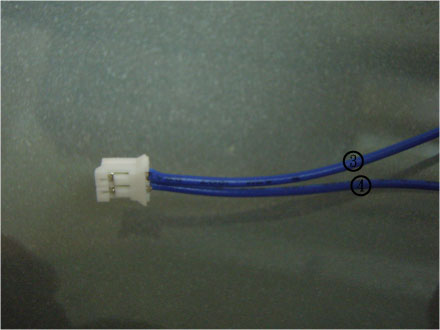
Using the VCA Adapter Board:
1) Plug the modified Rane cable into J18.
2) Plug in the 2 jumpers included with the Innofader Pro into the 2 top pins and 2 bottom pins of J42.
3) Plug in the connector containing wires (3) and (4) indo the center 2 pins of J42.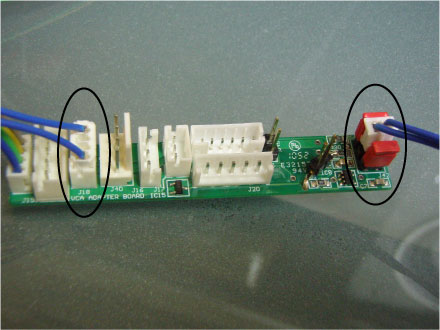
To finish the installation, please refer to the following:
1) standard VCA hookup for Innofader Pro.
2) Rane Calibration p. 1
3) Rane calibration p. 2