***PURCHASE AN INNOFADER:*** |
|
|
FADER SLOT: Crossfader Only |
_______________________________________________ |
| 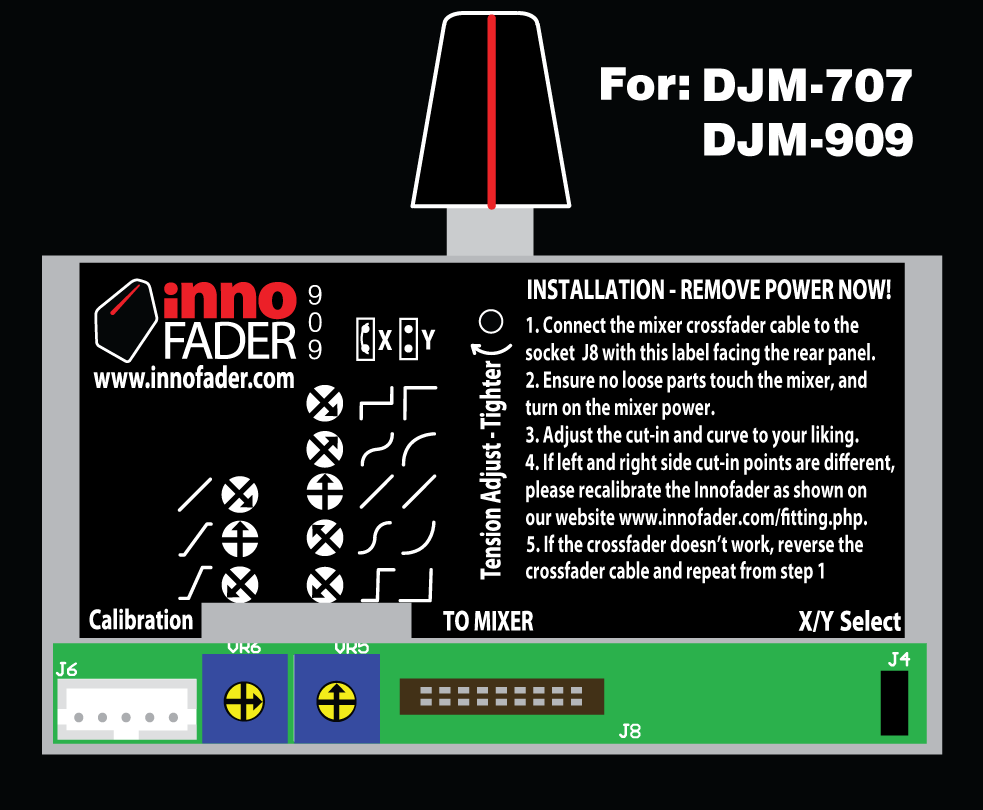 |
| OPTIMAL CURVE DIAL SETTING: 12:00 |
| |
_______________________________________________ |
Installation Detailed Description: |
This is a simple installation - just mount to the adapter plate included in the kit and plug in the mixer cable - but make 100% sure that you tape the bottom of the Innofader DJM-909 prior to installation. We have the bottom insulated so please do not remove this insulation piece - it is for your protection.
Unfortunately even as simple as the installation is, some customers accidentally short the fader to the mixer and blow the fuse. We highly recommend that you have this installation done by a qualified service technician such as Virtual Sound Technology.
Just in case you did the installation yourself and shorted out the mixer by accident, please see the following forum post for instructions on how to fix this.
Also note we have found some issues with initial production models:
1) The extra long crossfader cable causes the Innofader to put out noise at the cut-in point. Please reduce the cable to about 6" in length to make it work properly if you have an extra long cable over 12" long.
2) The software is set up so that the cut-in point may move on its own. To fix this, you will need to set up the mixer for a soft mix curve on both sides of the fader. In addition, you will need to set the Innofader curve for a sharp curve or use an Innojuster if you want to use the Innofader for both cutting and mixing. |

