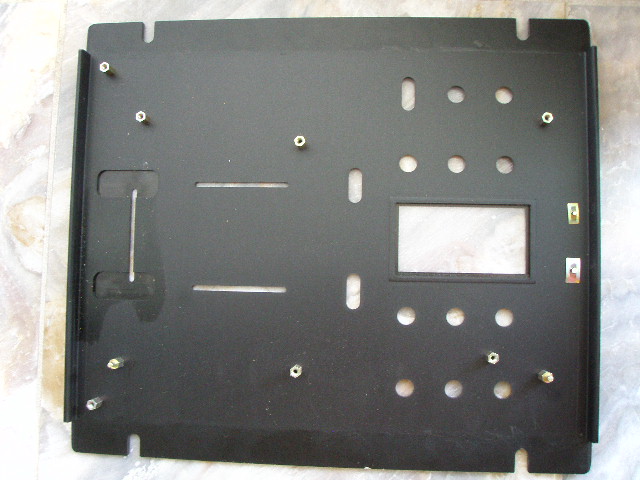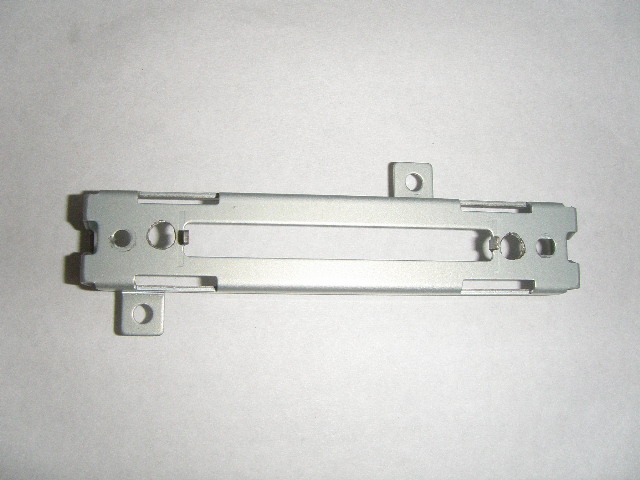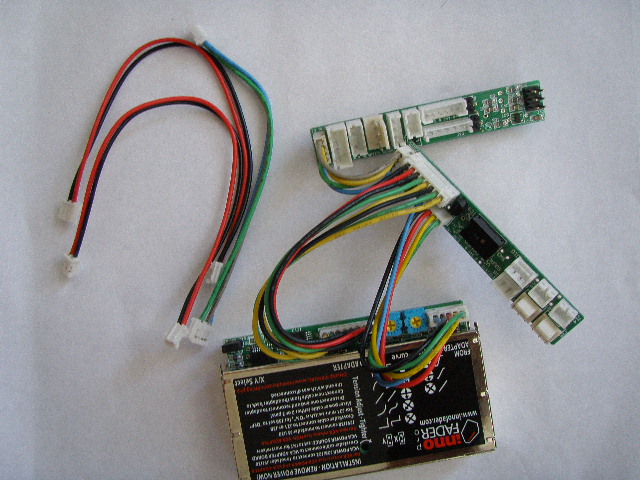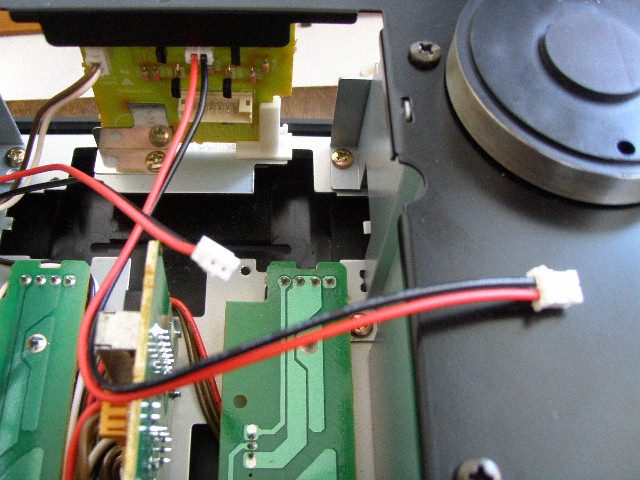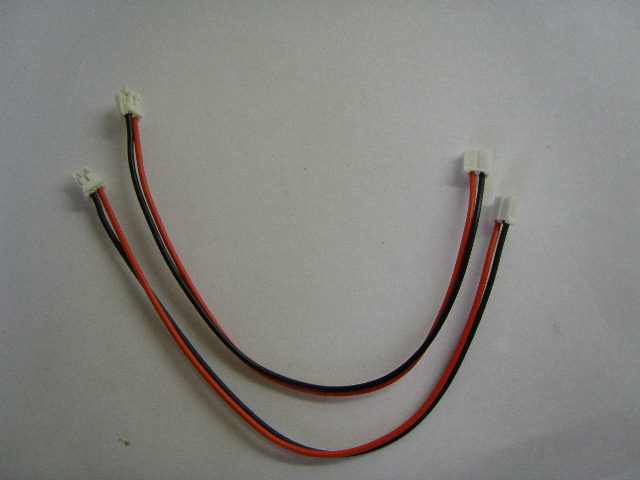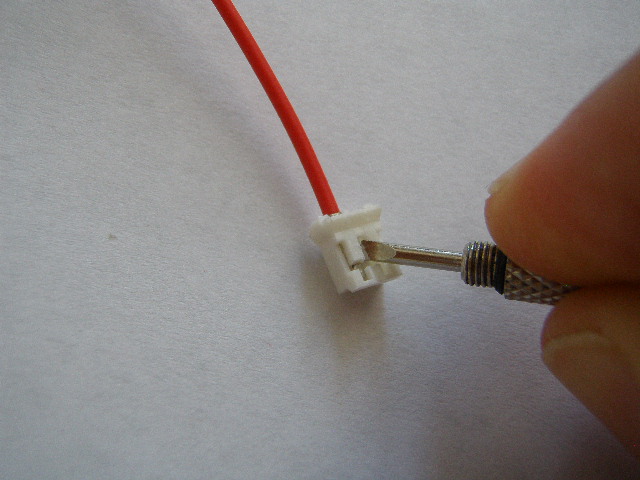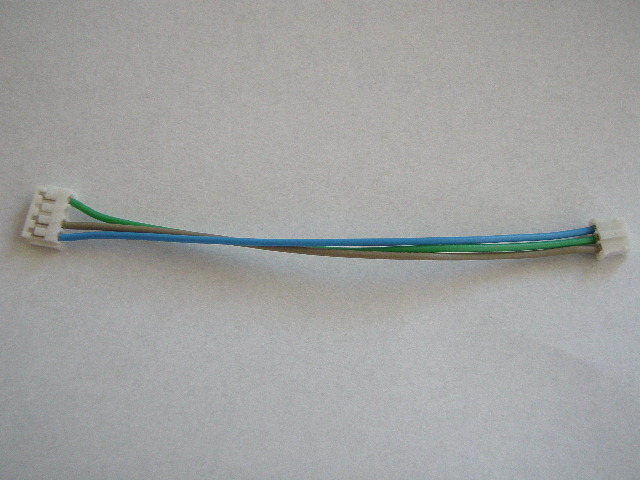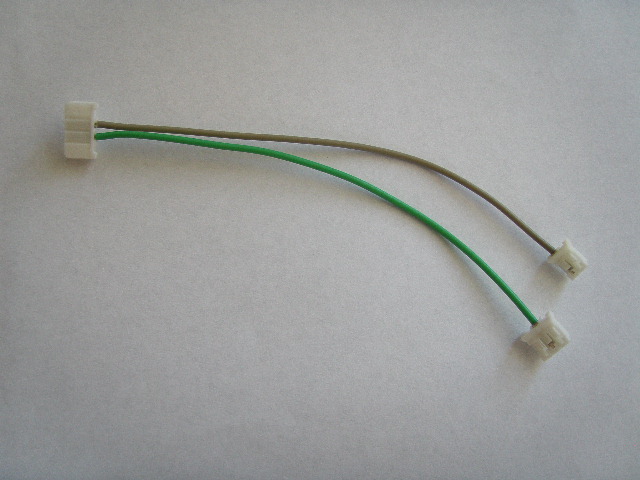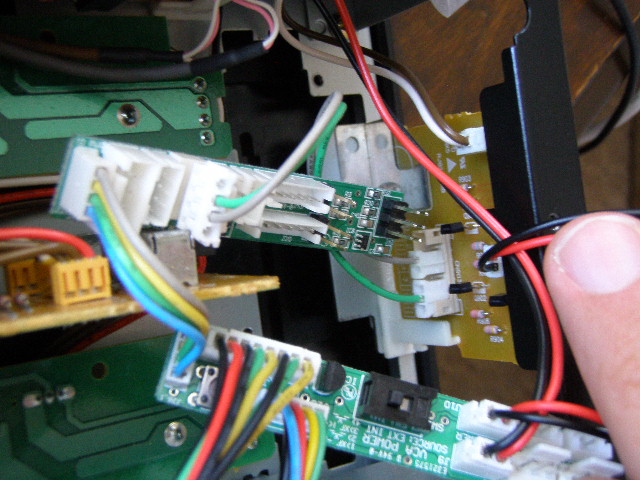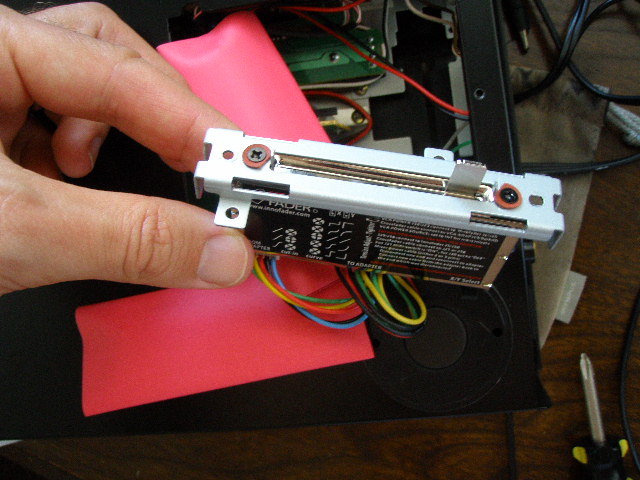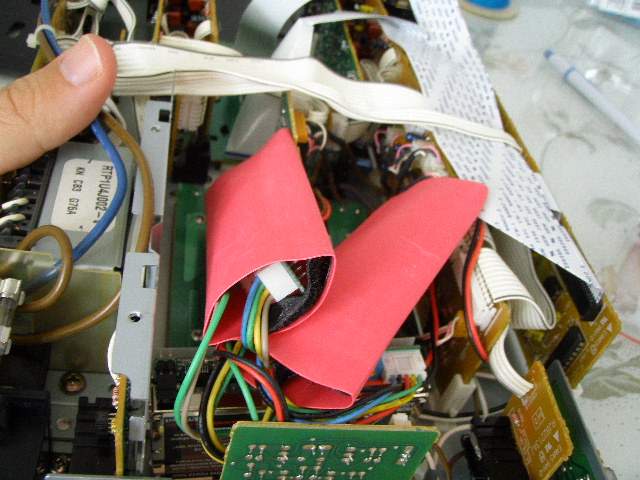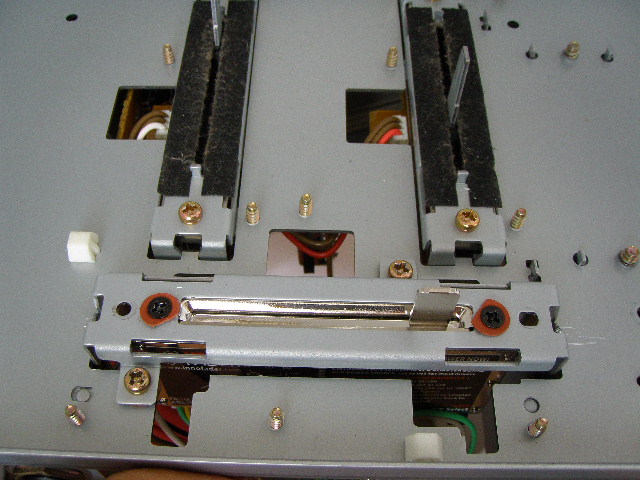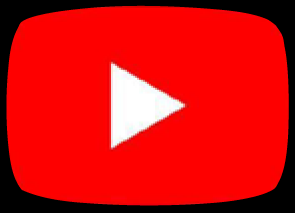Technics SH-EX1200 with Innofader Pro
The below shows a solder free Innofader Pro modification which will allow the Innofader Pro to work in the Technics SH-EX1200.
9/20/2015 EDIT: If you are using the Innofader Pro2, the mechanical modifications are the same, but you should be able to hook up your mixer with no wiring modifications. All of the adapter cables and boards are included with the Innofader Pro2. Please send us pics if you have done this installation!
The key to making this work is you will need to remove the faceplate. You will need to do this to remove the existing crossfader mounting plate and remount it with an Innofader Pro. Here's a picture of the faceplate already removed. This will help you locate the screw holes.
Now when you remove the original fader and fader mounting plate, you need to drill holes for mounting the Innofader. Try to make these holes about 5mm wide.
Now from the Innofader Pro kit, locate the following parts:
Innofader Pro main piece
VCA adapter + VCA power PC board
Denon / Rane Empath mounting cable
2 wire power cable with smaller 2mm spacing 2 pin connector
2 wire power cable with larger 2.5mm spacing 2 pin connector
Disconnect the original Technics 2mm spacing 2 wire power cable from the mixer and then connect the 2mm spacing 2 wire power cable from the Innofader Pro kit to the power connector as shown.
Remove the loose ends of the cables shown in the above step. Also remove the 2 pin connectors from the Innofader Pro 2.5mm spacing 2 wire power cable with the wider connector. Then place the wider 2.5mm spacing connectors on the ends of the cables as shown here. The left part of the cables shows the smaller 2.0mm end (which should still be plugged in). The right side shows the 2.5mm connectors. Note the wires from the 2.5mm spacing cable are no longer needed.
Use the technique shown below to reroute the cable as shown in the second picture. The 2mm wide connector is the one you removed from either the Technics or Innofader Pro 2mm spacing 2 wire power cable. Both connectors are identical so either one can be used.
Now this shows how the whole thing gets wired together.
Note a few things in the following picture:
The 2.5mm connectors are plugged into J9 and J10.
One end of the modified Denon / Rane Empath cable is plugged into J40. The other end plugs in where the original SH-EX1200 crossfader cable was plugged in.
For the crossfader bracket:
Use washers on the crossfader mounting holes for stability.
You can chop off one side of each washer so that the washer fits properly.
Break off the small tabs on both sides of the crossfader for better fit.
The trick here is the Innofader is mounted on the top side of the chassis instead of the bottom. So the final step to make this happen is the stabilizing tabs on the SH-EX1200 need to be bent upwards.
Mount the Innofader to the bracket as shown. At this stage you can also make sure that the PC boards are all properly insulated with the pink insulating tubes included with the Innofader Pro
This is what the Innofader Pro will look like when it is mounted.