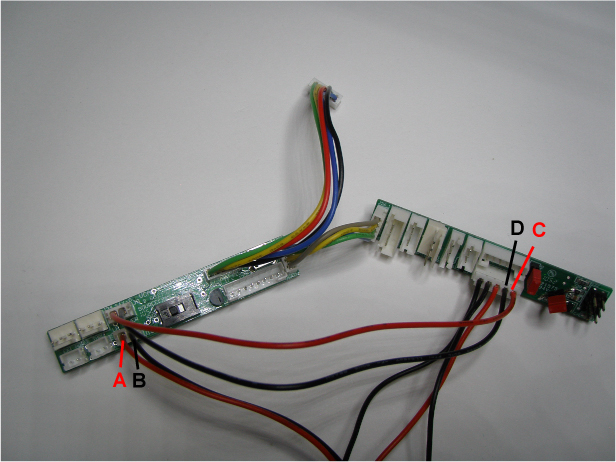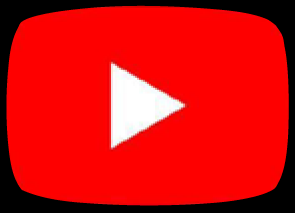Ecler Eternal Installation mod fix
Hello All,
Please make sure you do the following modification to an Ecler Eternal Compatible mixer when installing the Innofader Pro:
The first step is to plug in the Ecler Eternal as shown in the Innofader Pro instructions. Once this is done, also plug in the line fader cable with both ends plugged into the 2 sockets labeled "LF Power" on the VCA Power Board. ***Note that the actual Ecler mixer cable is white. I used red and black cables here for clarity.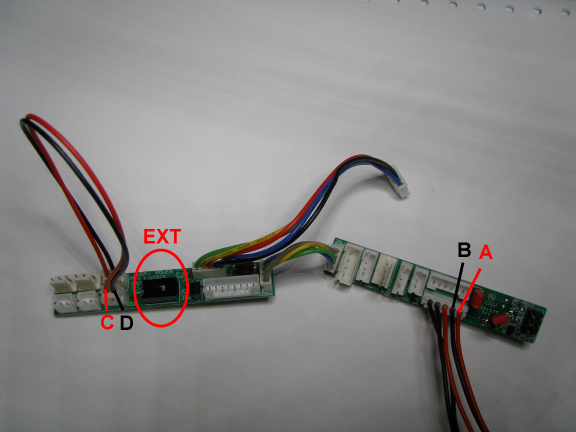
Note a few things here:
1) Make sure the "EXT INT" switch is set to the "EXT" position or this mod will not work and may damage the fader!
2) A, B, C, and D markings indicate the wires you need to pull out of the connectors. You can pull the wires out of the connectors by carefully lifting the small tabs on both the Ecler mixer connector and Innofader line fader cable connector as shown here: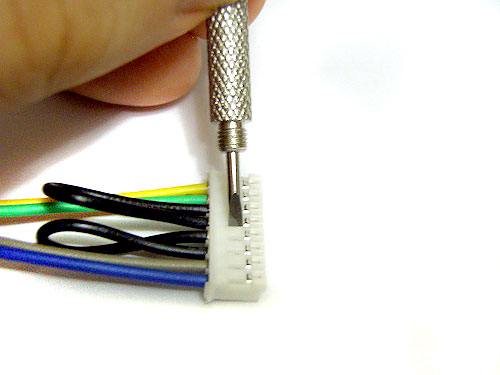
When you are done pulling the wires out, you will put them back in. A, B wires are swapped with C, D wires as shown in the following picture: