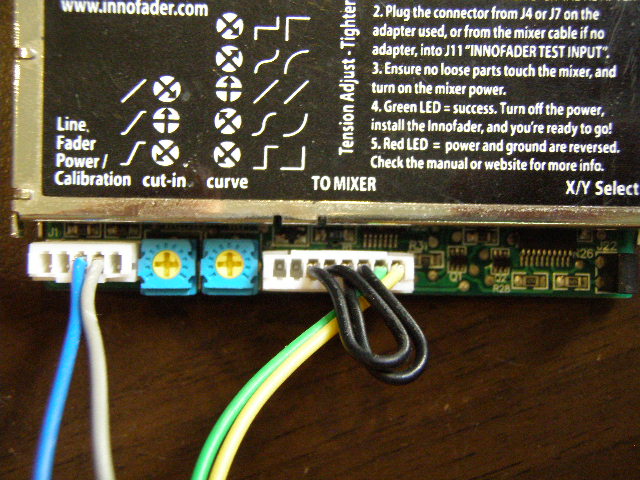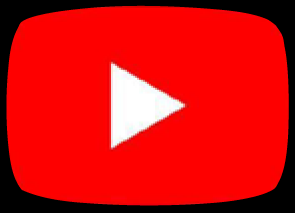Fix for Bleeding or Decay DIGITAL MIXERS ONLY
Both the original Innofader and Innofader PNP have a reverse protection circuit which might be the source of bleeding on some mixers. The below mod essentially bypasses this protection circuit. In addition the original Innofader and Innofader PNP have a built-in 5 volt regulator. Due to tolerances, if the Innofader 5V regulator output is slightly low and the mixer 5V regulator output is slightly high, the sound may not cut off on the sound controlled by the 5V.
WARNING: This modification can only be done for mixers which have power supplies which are under 5.25V otherwise it might cause permanent damage to the Innofader! Specifically this modification is intended for the Vestax PMC-08, Rane Empath, Denon DN-X1500, and Ecler EVO4 which seem to require it. If you move the Innofader to another mixer please make sure to return the Innofader back to its original wiring.
Before you do the modification, make sure there is some dead space on the fader. Set the Innofader to the factory default as shown here.
Now if there is still bleeding, then try the below mod. ***NOTE: Before you do this mod, make 100% sure that the green LED lights up when testing the connector. Otherwise you may cause permanent damage to the Innofader.
Mod as follows for Innofader PNP (see below for original Innofader):
First remove the 4 pin cable from the Innofader PNP.

Remove the grey wire from the connector on the 4 pin cable used above. Find another cable included with the Innofader PNP and remove all 4 pins from the small 4 pin connector which is the same size.

Insert the grey wire into the second pin, blue wire into the third pin.
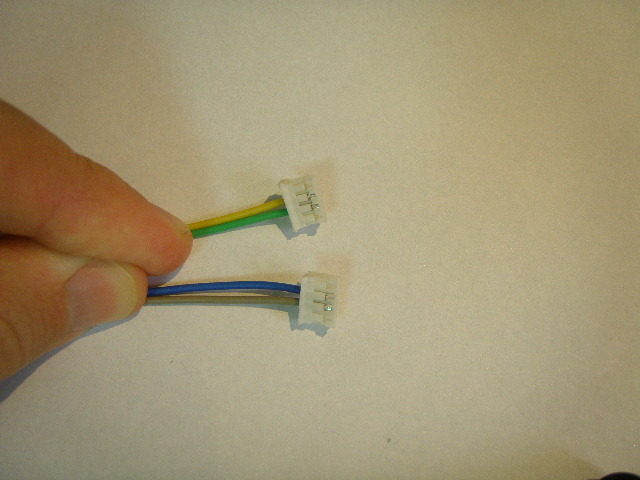
Plug the blue/grey cable connector into the 5 pin socket on the Innofader PNP. Make sure the leftmost pin on the 5 pin socket is exposed as shown. Plug the original cable with yellow & green wires back into the original socket.

Mod as follows for original Innofader:
First remove the 8 pin cable from the Innofader.
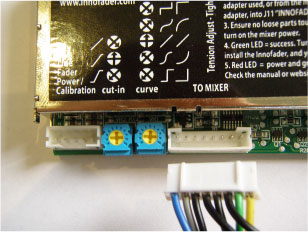
On the 8 pin cable, remove the grey wire from the connector.
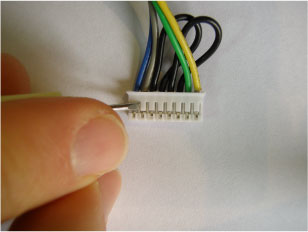
Remove a 5 pin connector from on of the line fader cables. The picture below shows removal of one wire. All 3 should be removed.
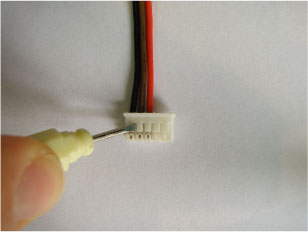
Insert the grey wire into the second to last connector position.
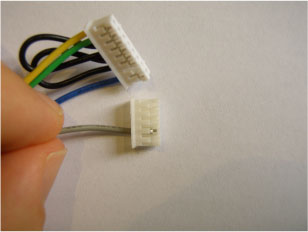
Plug the blue wire into the middle of the 5 pin connector and then plug the 5 pin connector into the Innofader.